概要
「Active Directoryの新規ユーザー作成」→「Azure ADへ同期」→「Microsoft365ユーザー作成」→「Exchange Onlineの設定」を自動化する方法です。
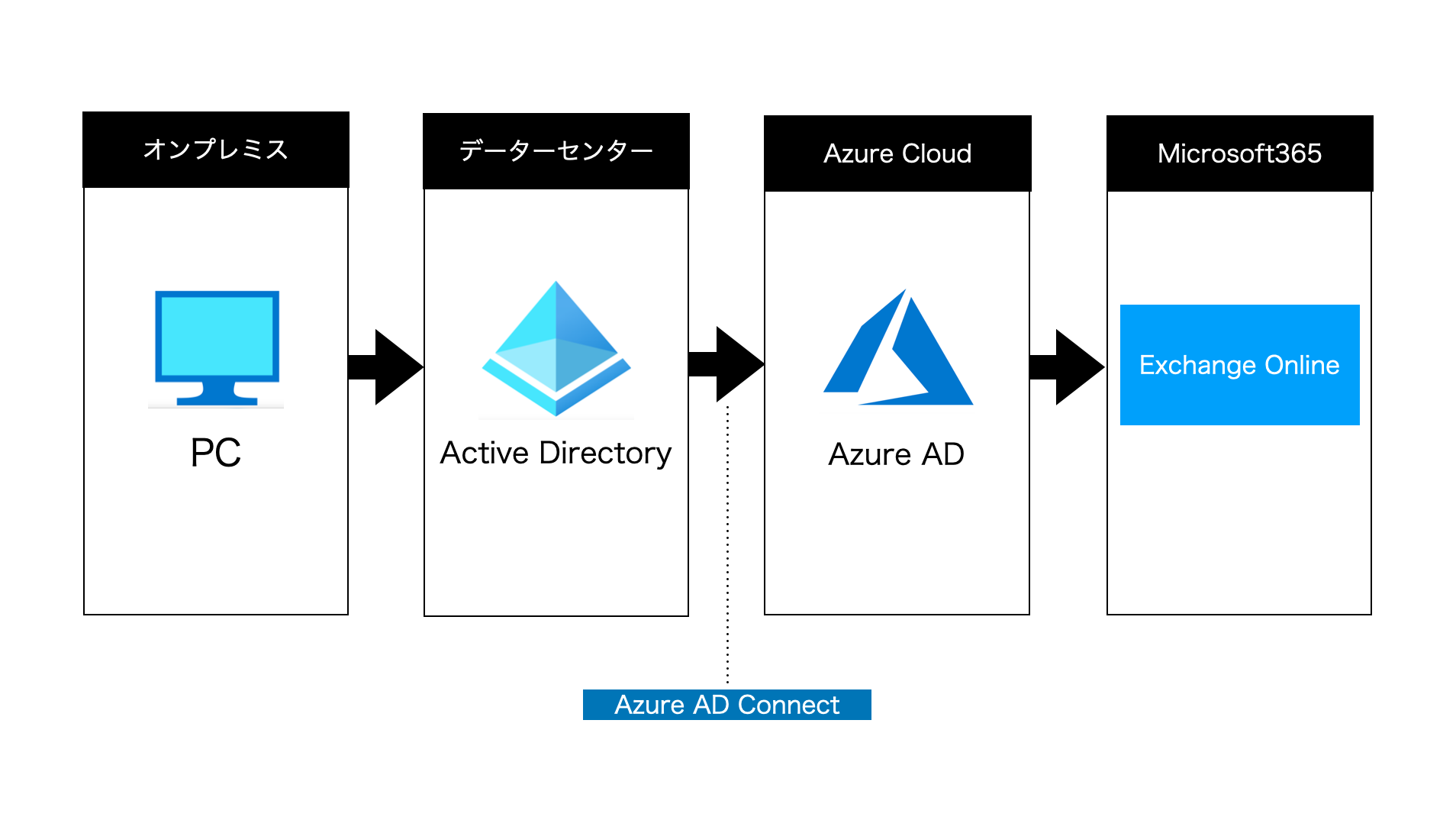
前提条件
・Microsoft365の管理者アカウントを所持していること。
・「Active Directory(AD)」→「Azure AD Connect」→「Azure AD」の構成が設定されていること。
・「Azure AD」と「Microsoft365」が統合されていること。
一括登録コマンド
① ADとAzureADを手動同期するコマンドを作成します。(ファイル名を「AD_sync.ps1」とします。)
Start-ADSyncSyncCycle -PolicyType Delta
② CSVファイルの作成をします。先頭行が項目名となります。
ファイル名「UserID.csv」
| UserID | First Name |
Last Name |
Name1 | Name2 | Identity | mail NN |
tel | SMTP | Sub1 | |
| test1 | Taro | Yamada | 山田 | 太郎 | taro@jp | taro@jp | Taro | taro@com | taro@net | |
| test2 | Jiro | Suzuki | 鈴木 | 次郎 | jiro@jp | jiro@jp | Jiro | jiro@com | jiro@net |
③ テキストエディタを開き、以下のコマンドを入力し「.ps1」の拡張子で保存します。
(適宜、変数の値などを変更して実行してください)
## 実行方法
# このファイルを右クリックし「PowerShellで実行」をクリックする。
## 変数
## ------------------------------------------------------------------------------------------------------------------------------
# PowerShellファイル名
$FileName = $myInvocation.MyCommand.name
# 日付
$Today = Get-Date -Format yyyyMMddhhmmss
# コマンド実行ディレクトリ
$CmdDir = "(コマンドを実行するためのファイルパスを指定)"
# 登録CSVファイル名
$CSVUserID = "UserID.csv"
# メール管理者用アドレス
$EmailAdmin = "(メール管理者のメールアドレス)"
# Active DirctoryのOU (修正)
$ADOU = "OU=oumain,DC=test,DC=test,DC=co,DC=jp"
## ログ取得開始
start-transcript -path $CmdDir\LOG\$FileName.txt -Append
## CSV設定ファイルの確認
## ------------------------------------------------------------------------------------------------------------------------------
# CSV変数
$ResultUserIDCSV = (Test-Path "$CmdDir\$CSVUserID")
# CSVの存在しない場合は終了する(メッセージを黄色に変更)
if(!$ResultUserIDCSV) {
Write-Host "「$CmdDir\$CSVUserID」が存在しないためめ終了します" -foregroundcolor Yellow
Start-Sleep -s 5
exit
}
## Microsoft365/Exchangeコマンド読み込み
## ------------------------------------------------------------------------------------------------------------------------------
# Microsoft365管理者パスワードを取得
$Password = Get-Content "$CmdDir\PW\AdminPass" | ConvertTo-SecureString
# Microsoft365管理者のID、PWを取得しログイン
$Credential = New-Object System.Management.Automation.PSCredential "(Microsoft365の管理者アカウント)",$Password
Connect-ExchangeOnline -Credential $credential -ShowProgress $true
# Exchangeコマンド読み込み
#------------------------------------------------------------------------
$SccSession = New-PSSession -ConfigurationName Microsoft.Exchange -ConnectionUri https://ps.compliance.protection.outlook.com/powershell-liveid/ -Credential $credential -Authentication "Basic" -AllowRedirection
Import-PSSession $SccSession -Prefix cc
## ADユーザー作成
## ------------------------------------------------------------------------------------------------------------------------------
# CSVファイルを取得し、ADユーザーの作成
Write-Host ""
Import-Csv "$CmdDir\$CSVUserID" | ForEach-Object {
# CSVのユーザー情報の取得
$UserID = $_.UserID
$FirstName = $_.Firstname
$LastName = $_.Lastname
$Name1 = $_.Name1
$Name2 = $_.Name2
$Email = $_.Email
# ユーザー設定確認
try {
Get-ADUser $UserID
Write-Host "Active Directoryに登録されています"
Write-Host ""
} catch {
# ADの作成
New-ADuser $UserID `
-GivenName "$FirstName" `
-SurName "$LastName" `
-DisplayName "$LastName $FirstName" `
-UserPrincipalName "${UserID}@test.com" `
-AccountPassword (ConvertTo-SecureString -AsPlainText "PASSWORD" -Force) `
-Enabled $True `
-Path "$ADOU" `
-Description "$Name1$Name2" `
-EmailAddress "$Email" `
-PasswordNeverExpires $True `
-CannotChangePassword $True
# CN名の変更(初期はUserIDのため、ローマ字に変更。同姓同名の場合は数字の1を加える)
try {
dsmove "CN=$UserID,$ADOU" -newname "$LastName $FirstName" -q
Write-Host ""
if($LASTEXITCODE -ne 0){
throw
}
} catch {
dsmove "CN=$UserID,$ADOU" -newname "$LastName ${FirstName}1" -q
Write-Host ""
}
Write-Host ""
Write-Host "${UserID}をActive Directoryに登録しました"
# 登録OUの表示
Get-ADUser $UserID | Format-List DistinguishedName | Out-String -Stream | where-object { $_.trim() -ne "" }
Write-Host ""
} finally {
# 既存ユーザーのメール登録
Set-ADuser $UserID -EmailAddress "$Email"
}
}
## 【任意】 メールアドレスエイリアスの登録(ProxyAddress)
## ------------------------------------------------------------------------------------------------------------------------------
Import-Csv "$CmdDir\$CSVUseID" | ForEach-Object{
# ユーザー設定確認
$CheckADUser = Get-ADUser $UserID
if(!$CheckADUser -ne 0){
Write-Host "${UserID}はActive Directoryに登録されていません"
} else {
if($_.Identity -eq ""){
$check1 = "Identityの値が入っていない行ですので、Identity値が入っていない行の属性値追加は行いませんでした";
Write-Host $check1
} elseif($_.mailNN -eq "" -or $_.SMTP -eq "") {
$check2 = $_.Identity + "のmailNicknameまたはSMTPの値がありませんでしたので、" + $_.Identity +"行の属性値追加は行いませんでした"
Write-Host $check2
} else {
Set-ADUser $_.Identity -Add @{ mailNickname = $_.mailNN }
if($_.HideAddress -eq "TRUE"){
Set-ADUser $_.Identity -replace @{ msExchHideFromAddressLists = $True }
}
if($_.tel -ne ""){
Set-ADUser $_.Identity -Add @{ telephoneNumber = $_.tel }
}
$SMTP = "SMTP:" + $_.SMTP;Set-ADUser -Identity $_.Identity -Add @{ Proxyaddresses = $SMTP }
if($_.sub1 -ne ""){
$sub1 = "smtp:" + $_.sub1;Set-ADUser -Identity $_.Identity -Add @{ Proxyaddresses = $sub1
}
$check3 = $_.Identity + "をActive Directory(ProxyAddresses)に登録しました"
Write-Host $check3;
}
}
}
Write-Host ""
## AzureADへ手動同期
## ------------------------------------------------------------------------------------------------------------------------------
Invoke-Command -ComputerName "(Azure AD Connectがインストールされているサービスのホスト名)" -FilePath $CmdDir\AD_sync.ps1
## Office365の設定
## ------------------------------------------------------------------------------------------------------------------------------
Import-Csv "$CmdDir\$CSVUserID" | ForEach-Object {
# ユーザー情報
$UserID = $_.UserID
Write-Host "${UserID}のOffice365ユーザー登録の確認中"
$ErrorActionPreference = "silentlycontinue"
$CheckMsolUser = Get-MsolUser -UserPrincipalName "${UserID}@test.com"
# Office365のユーザー情報が登録されるまでループさせる
while(!$CheckMsolUser -ne 0) {
$CheckMsolUser = Get-MsolUser -UserPrincipalName "${UserID}@test.com"
Start-Sleep -s 5
Write-Host -NoNewline '.'
}
$ErrorActionPreference = "continue"
Write-Host ""
# 設定場所の指定
Set-MsolUser -UserPrincipalName "${UserID}@test.com" -UsageLocation JP
# 不要なライセンスのチェックを外す
$UserLicenseOptions = New-MsolLicenseOptions -AccountSkuId "COMPANY:ENTERPRISEPACK" -DisabledPlans "KAIZALA_O365_P3","MICROSOFT_SEARCH","WHITEBOARD_PLAN2","MIP_S_CLP1","BPOS_S_TODO_2","FORMS_PLAN_E3","STREAM_O365_E3","Deskless","FLOW_O365_P2","POWERAPPS_O365_P2","TEAMS1","PROJECTWORKMANAGEMENT","SWAY","INTUNE_O365","YAMMER_ENTERPRISE","RMS_S_ENTERPRISE","MCOSTANDARD","SHAREPOINTWAC","SHAREPOINTENTERPRISE"
# ユーザーにライセンスを付与
$CheckMsolUserLisence = Get-MsolUser -UserPrincipalName "${UserID}@test.com" | Format-List Licenses | Out-String -Stream | where-object { $_.trim() -ne "" } | Select-String COMPANY
# 既存登録ユーザーはAddLicensesの設定不要
if($CheckMsolUserLisence){
Set-MsolUserLicense -UserPrincipalName "${UserID}@test.com" -LicenseOptions $UserLicenseOptions
} else {
# 新規登録ユーザーはAddLicensesを設定
Set-MsolUserLicense -UserPrincipalName "${UserID}@test.com" -AddLicenses "COMPANY:ENTERPRISEPACK" -LicenseOptions $UserLicenseOptions
}
Write-Host "${UserID}にOffice365のライセンスを付与しました"
# メールボックスの作成するまでループさせる
Write-Host ""
Write-Host "${UserID}のメールボックスを確認中"
$ErrorActionPreference = "silentlycontinue"
$CheckMailbox = Get-Mailbox -Identity "${UserID}@test.com" 2>Out-Null
while(!$CheckMailbox -ne 0) {
$CheckMailbox = Get-Mailbox -Identity "${UserID}@test.com" 2>Out-Null
Start-Sleep -s 5
Write-Host -NoNewline '.'
}
$ErrorActionPreference = "continue"
Write-Host ""
Write-Host "${UserID}のメールボックスが作成されました"
Write-Host ""
# 国、時刻の設定
Set-MailboxRegionalConfiguration -Identity "${UserID}@test.com" -Language ja-jp -DateFormat "yyyy/MM/dd" -TimeFormat "HH:mm" -TimeZone "Tokyo Standard Time" -LocalizeDefaultFolderName:$True
# メール接続方法の設定 (POP,IMAP,ActiveSynceがNG)
Set-CASMailbox -Identity "${UserID}@test.com" -PopEnabled $False -ImapEnabled $False -ActiveSyncEnabled $False
# 訴訟ホールドを有効化
Write-Host "訴訟ホールド設定"
Set-Mailbox -Identity "${UserID}@test.com" -LitigationHoldEnabled $True
# スケジュールの設定
Set-MailboxFolderPermission -Identity "${UserID}@test.com:\calender" -User "${UserID}@test.com" -AccessRights Reviewer
# メール管理者のアクセス権設定
Write-Host ""
Write-Host "-------------------------------------------------------------"
Add-MailboxPermission -Identity "${UserID}@test.com" -User $EmailAdmin -AccessRights FullAccess -InheritanceType All -AutoMapping $false
Write-Host "-------------------------------------------------------------"
Write-Host ""
# 内容チェック
#------------------------------------------------------------------------
# 国(日本語)
$CheckLanguage = Get-MailboxRegionalConfiguration "${UserID}@test.com" | Where-Object { $_.Language -eq "ja-JP" }
# 年月日
$CheckDateFormat = Get-MailboxRegionalConfiguration "${UserID}@test.com" | Where-Object { $_.DateFormat -eq "yyyy/MM/dd" }
# 時刻
$CheckTimeFormat = Get-MailboxRegionalConfiguration "${UserID}@test.com" | Where-Object { $_.TimeFormat -eq "HH:mm" }
# タイムゾーン
$CheckTimeZone = Get-MailboxRegionalConfiguration "${UserID}@test.com" | Where-Object { $_.TimeZone -eq "Tokyo Standard Time" }
# Active Sync オフ
$CheckActiveSyncEnabled = Get-CASMailbox "${UserID}@test.com" | Where-Object { $_.ActiveSyncEnabled -eq "" }
# Ootw オン
$CheckOWAEnabled = Get-CASMailbox "${UserID}@test.com" | Where-Object { $_.OWAEnabled -eq "True" }
# POP接続 オフ
$CheckPopEnabled = Get-CASMailbox "${UserID}@test.com" | Where-Object { $_.PopEnabled -eq "" }
# IMAP接続 オフ
$CheckImapEnabled = Get-CASMailbox "${UserID}@test.com" | Where-Object { $_.ImapEnabled -eq "" }
# MAPI接続 オン
$CheckMapiEnabled = Get-CASMailbox "${UserID}@test.com" | Where-Object { $_.MapiEnabled -eq "True" }
# SMTP オン
$CheckSmtpClientAuthenticationDisabled = Get-CASMailbox "${UserID}@test.com" | Where-Object { $_.SmtpClientAuthenticationDisabled -eq "" }
# 訴訟ホールド オン
$CheckLitigationHold = Get-Mailbox "${UserID}@test.com" | Format-List LitigationHoldEnabled | Out-String -Stream |where-object { $_.trim() -ne "" } | Select-String True
# 予定表の権限付与
$CheckFolderPermission = Get-MailboxFolderPermission "${UserID}@test.com:\予定表" | Where-Object {$_.AccessRights -eq "Reviewer" }
# メール管理者のアクセス権付与
$CheckMailboxPermission = Get-MailboxPermission "test-y@test.com" | Where-Object { $_.User -eq "EmailAdministrator_ML" }
Write-Host "${UserID}の登録結果"
Write-Host "-------------------------------------------------------------"
if( [string]::IsNullOrEmpty($CheckLanguage) ){
Write-Host "Check Language is NG" -foregroundcolor Red
} else {
Write-Host "Check Language is OK"
}
if( [string]::IsNullOrEmpty($CheckDateFormat) ){
Write-Host "Check DateFormat is NG" -foregroundcolor Red
} else {
Write-Host "Check DateFormat is OK"
}
if( [string]::IsNullOrEmpty($CheckTimeFormat) ){
Write-Host "Check TimeFormat is NG" -foregroundcolor Red
} else {
Write-Host "Check TimeFormat is OK"
}
if( [string]::IsNullOrEmpty($CheckTimeZone) ){
Write-Host "Check TimeZone is NG" -foregroundcolor Red
} else {
Write-Host "Check TimeZone is OK"
}
if( [string]::IsNullOrEmpty($CheckActiveSyncEnabled) ){
Write-Host "Check ActiveSync Disabled is NG" -foregroundcolor Red
} else {
Write-Host "Check ActiveSync Disabled is OK"
}
if( [string]::IsNullOrEmpty($CheckOWAEnabled) ){
Write-Host "Check OWA Enabled is NG" -foregroundcolor Red
} else {
Write-Host "Check OWA Enabled is OK"
}
if( [string]::IsNullOrEmpty($CheckPopEnabled) ){
Write-Host "Check POP3 Disabled is NG" -foregroundcolor Red
} else {
Write-Host "Check POP3 Disabled is OK"
}
if( [string]::IsNullOrEmpty($CheckImapEnabled) ){
Write-Host "Check IMAP Disabled is NG" -foregroundcolor Red
} else {
Write-Host "Check IMAP Disabled is OK"
}
if( [string]::IsNullOrEmpty($CheckMapiEnabled) ){
Write-Host "Check Mapi Enabled is NG" -foregroundcolor Red
} else {
Write-Host "Check Mapi Enabled is OK"
}
if( [string]::IsNullOrEmpty($CheckLitigationHold) ){
Write-Host "Check LitigationHold is NG" -foregroundcolor Red
} else {
Write-Host "Check LitigationHold is OK"
}
if( [string]::IsNullOrEmpty($CheckSmtpClientAuthenticationDisabled) ){
Write-Host "Check SmtpClientAuthenticationDisabled is OK"
} else {
Write-Host "Check SmtpClientAuthenticationDisabled is NG" -foregroundcolor Red
}
if( [string]::IsNullOrEmpty($CheckFolderPermission) ){
Write-Host "Check FolderPermission is NG" -foregroundcolor Red
} else {
Write-Host "Check FolderPermission is OK"
}
if( [string]::IsNullOrEmpty($CheckMailboxPermission) ){
Write-Host "Check MailboxPermission EmailAdministrator_ML is NG" -foregroundcolor Red
} else {
Write-Host "Check MailboxPermission EmailAdministrator_ML is OK"
}
Write-Host "-------------------------------------------------------------"
}
## ユーザー作成用ファイルの移動
Copy-Item $CmdDir\$CSVUserID $CmdDir\BK\$CSVUserID.bak.$Today
## エラー非表示Out-Nullファイル削除
Remove-Item $CmdDir\Out-Null
## ユーザー作成用ファイルの削除
Remove-Item $CmdDir\$CSVUserID
## ログ停止
Stop-Transcript
Write-Host ""
Pause
